Getting started with SleepSpace
A step-by-step guide of how to use the SleepSpace app, for more info see our FAQs
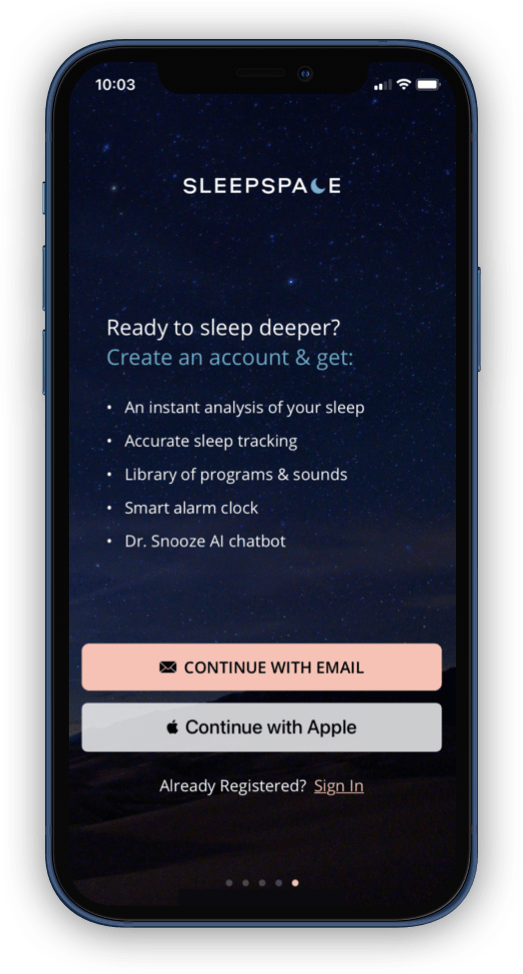
1.
Download and install SleepSpace from the Apple App Store or Google Play Store. Sign-up with either your email address or your Apple login.
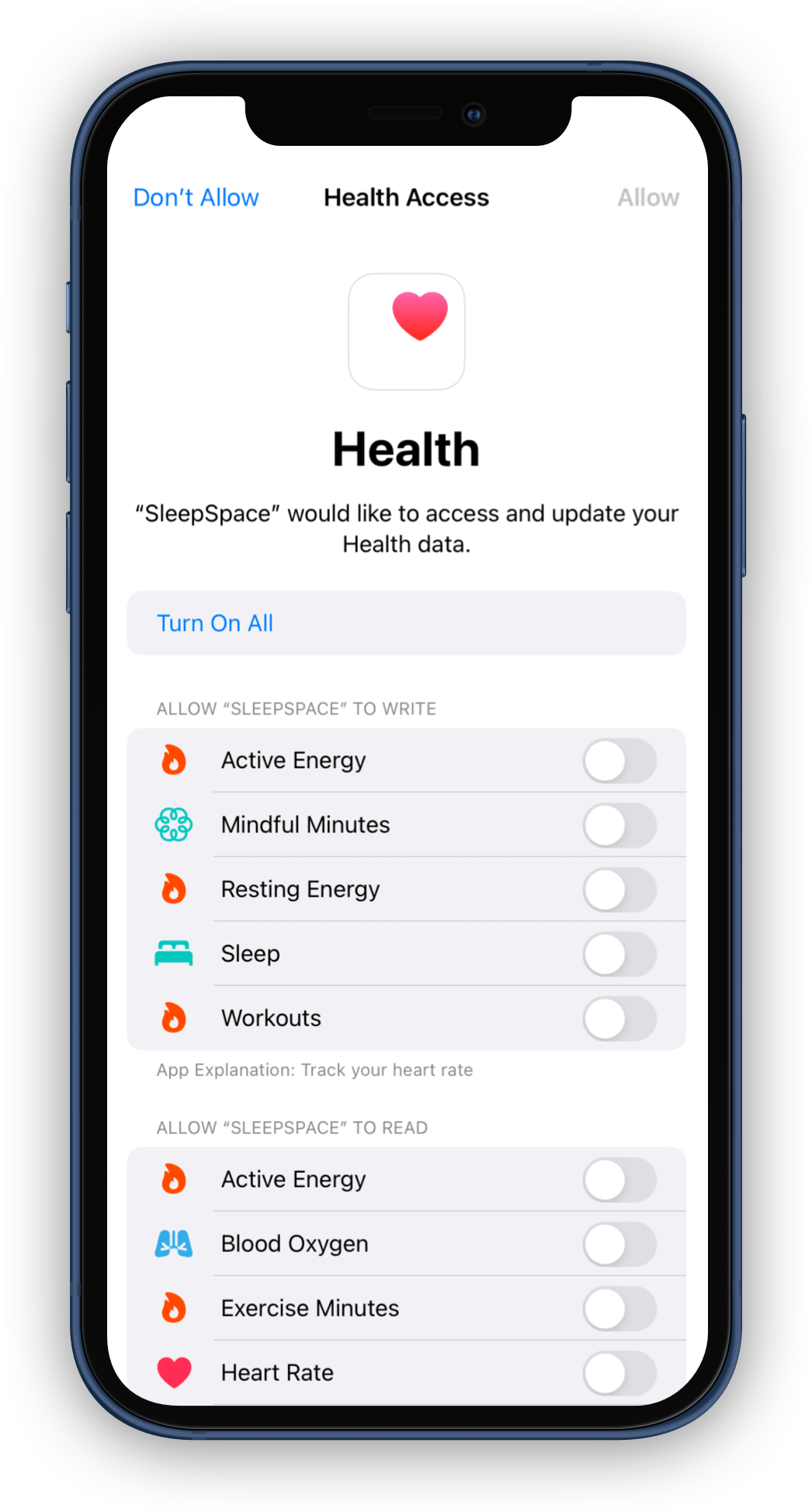
2.
Grant access to Apple Health (iPhone) or Google Fit (Android). This will enable SleepSpace to automatically analyze your sleep data. You can see a custom analysis of any sleep data that you have collected on other sleep apps or wearables you've used in the past.
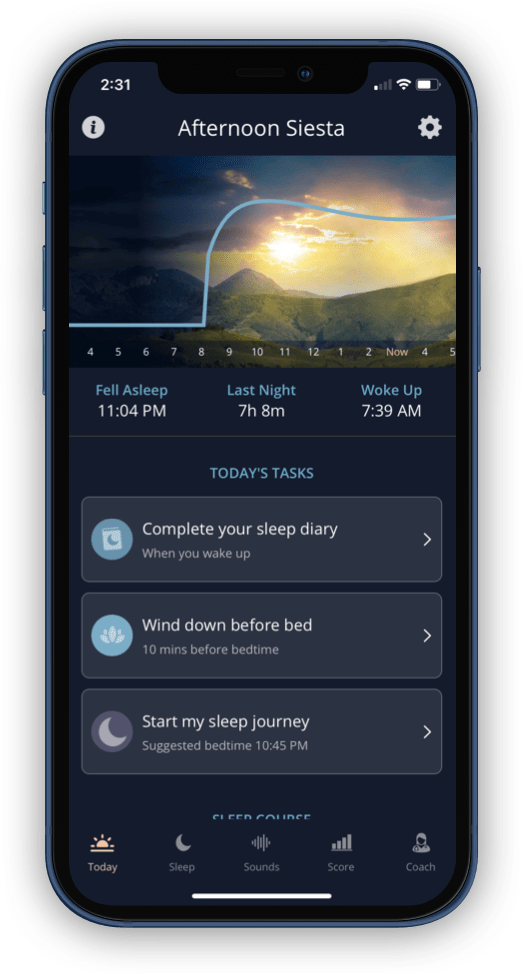
3.
The Today screen (only on iPhone) is your individualized guide for how to optimize your day and night. Using your personalized data collected through SleepSpace you will get a display of your unique circadian needs and energy. You will see your circadian optimizer, which estimates your alertness at the top of the screen. This is based on how much you slept and when you slept. If you have no sleep data from last night, complete your sleep diary to see your unique circadian rhythm.
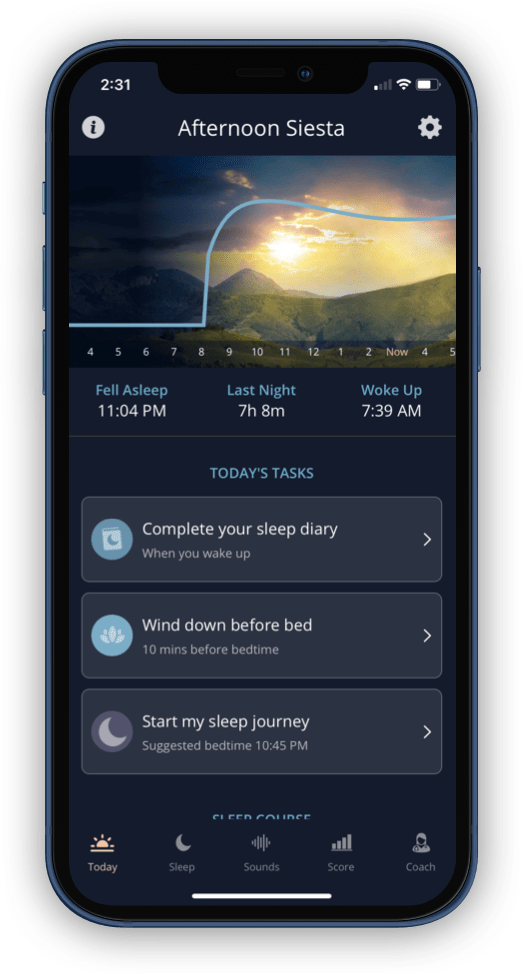
4.
To help reach your sleep goals, follow the steps of your sleep program shown below your circadian chart. These tasks display what is next in your sleep program. You will receive a different task every day for 6-weeks to improve your sleep. One of the best ways to have a more restful night is to follow the consistent sleep schedule that is outlined in your sleep program.
5.
Toggle to the <sleep tab> (the moon icon) to start your Sleep Journey before bed. Here you can customize sound, light (iPhone only), and vibrations (Apple Watch only) throughout your wind down, sleeping, and wake-up rituals. One of our most popular Sleep Journeys is a 10-minute wind down of ocean waves where your smart lights turn red. This is followed by a smooth transition into our Dynamic Mask designed to block out noise pollution throughout the night. Finally, you will awaken without brain fog with our patented smart alarm clock of the 528 hertz tone gradually playing over a 10 minute period. Our smart alarm is designed to awaken you in a lighter stage of sleep, so you are ready to seize the day.
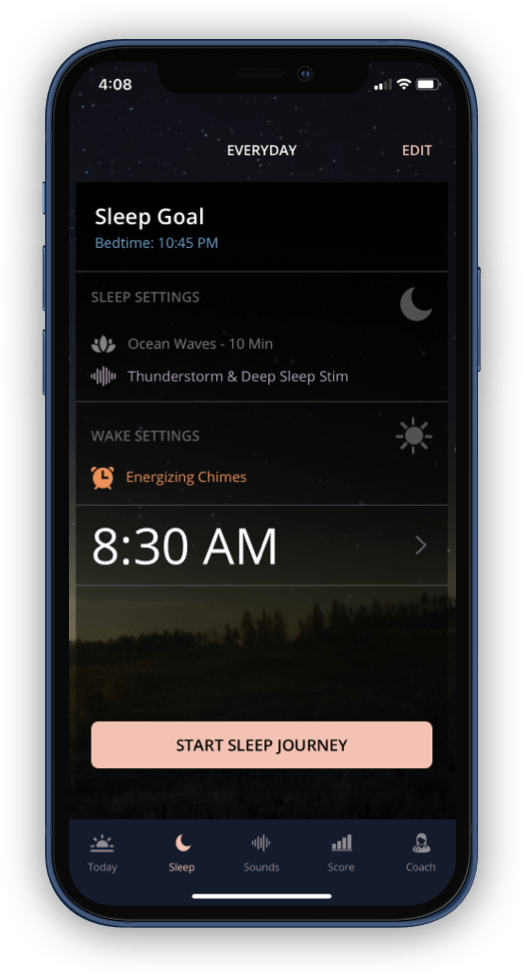
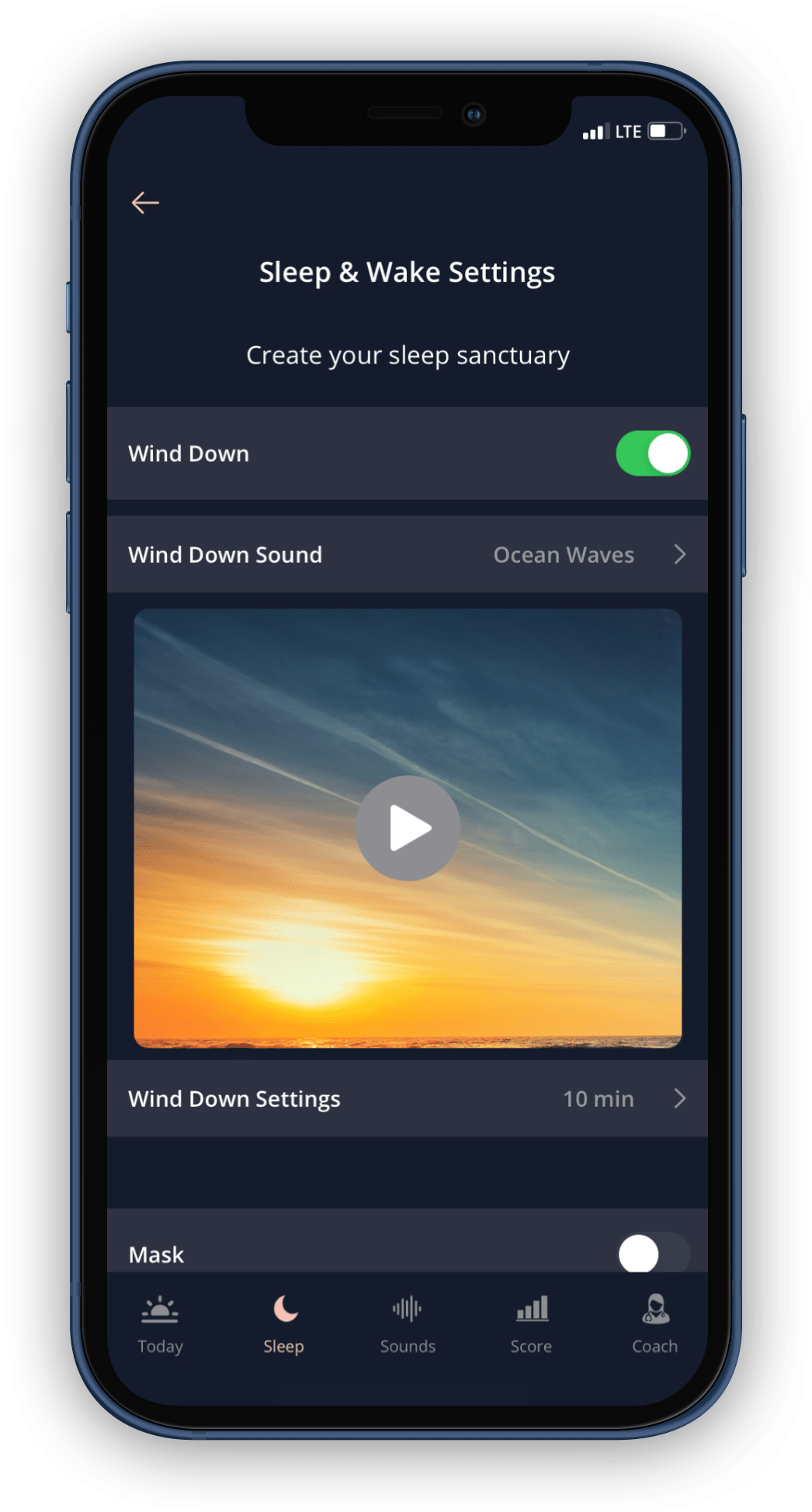
6.
Adjust your sleep settings by clicking on the edit button to personalize your Sleep Journey. Customize your wind down duration, sound mask noise, and our proprietary deep sleep stimulation feature. When the deep sleep stimulation feature is on, sounds will adjust based on your sleep stage. These adaptive sounds are designed to increase delta waves, the regenerative brain waves that characterize deep sleep. Adjusting sounds based on your sleep stage is a unique feature that is only found in the SleepSpace app.
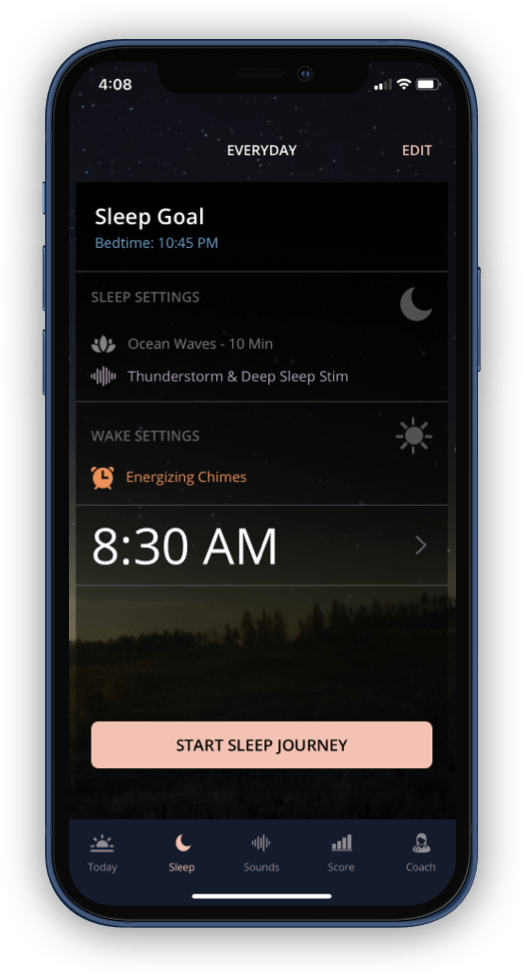
7.
Before you go to bed, go to the Sleep tab and press the <Start Sleep Session> button to start your wind down experience which sets you in the right mode for sleep. Particularly wound up at night? Extend your wind down or select one of our proven relaxations. If you are an Apple Watch user, we use biofeedback during your relaxation to entrain a lower heart rate by vibrating the Apple Watch. A wind down routine like the one offered in SleepSpace is proven to improve your sleep quality.
8.
At your bedtime SleepSpace can track your sleep in several ways:
Wearable device
If you are using an Apple Watch, Oura Ring, Whoop, Garmin, or almost any other major wearable (see the full list of compatible devices) SleepSpace can integrate with these devices. This technology has been validated in peer reviewed journals. We showed that our Apple Watch algorithm is uniquely able to measure your sleep stages and is superior to leading devices. SleepSpace can also provide you with important health metrics like your pulse oxygenation and sound in the bedroom throughout the night. It can also record snoring sounds if you opt in to this feature. For your privacy, no sounds files are saved on our server. IMPORTANT: To integrate with other wearables and apps, you must grant SleepSpace and these other apps access to your Apple Health or Google Fit. Granting Apple Health and Google Fit access enables us to sync these data streams and give you a recovery score over days, weeks, and months (see instructions here).
iPhone or Android phone
If you don’t want to wear something while you sleep (like 40% of people), no problem! You can use your smartphone to measure your sleep and sounds in your bedroom environment that could impact your sleep. Simply start your sleep session and place your device on your nightstand or on your mattress (for better accuracy). For best results, place your phone screen down. SleepSpace uses your microphone and motion of the device to collect your sleep data. You can also enter more information about your sleep in the morning with our clinically backed sleep diary.
SleepSpace Smart Bed
Track your sleep more accurately using our patented SleepSpace Smart Bed. The smart bed measures micro-motions through your mattress and sounds in the room to track your sleep without touching you. We call this 'Nearable' Sleep Sensing Technology. Simply slide the smart bed and phone charger under your mattress, start your sleep session and put your phone in the cradle. You can also set your sleep tracking and sounds to begin automatically when you place your phone in the cradle. The Smart Bed charges your phone and keeps your device out of sight, helping to avoid those late night scrolling sessions.
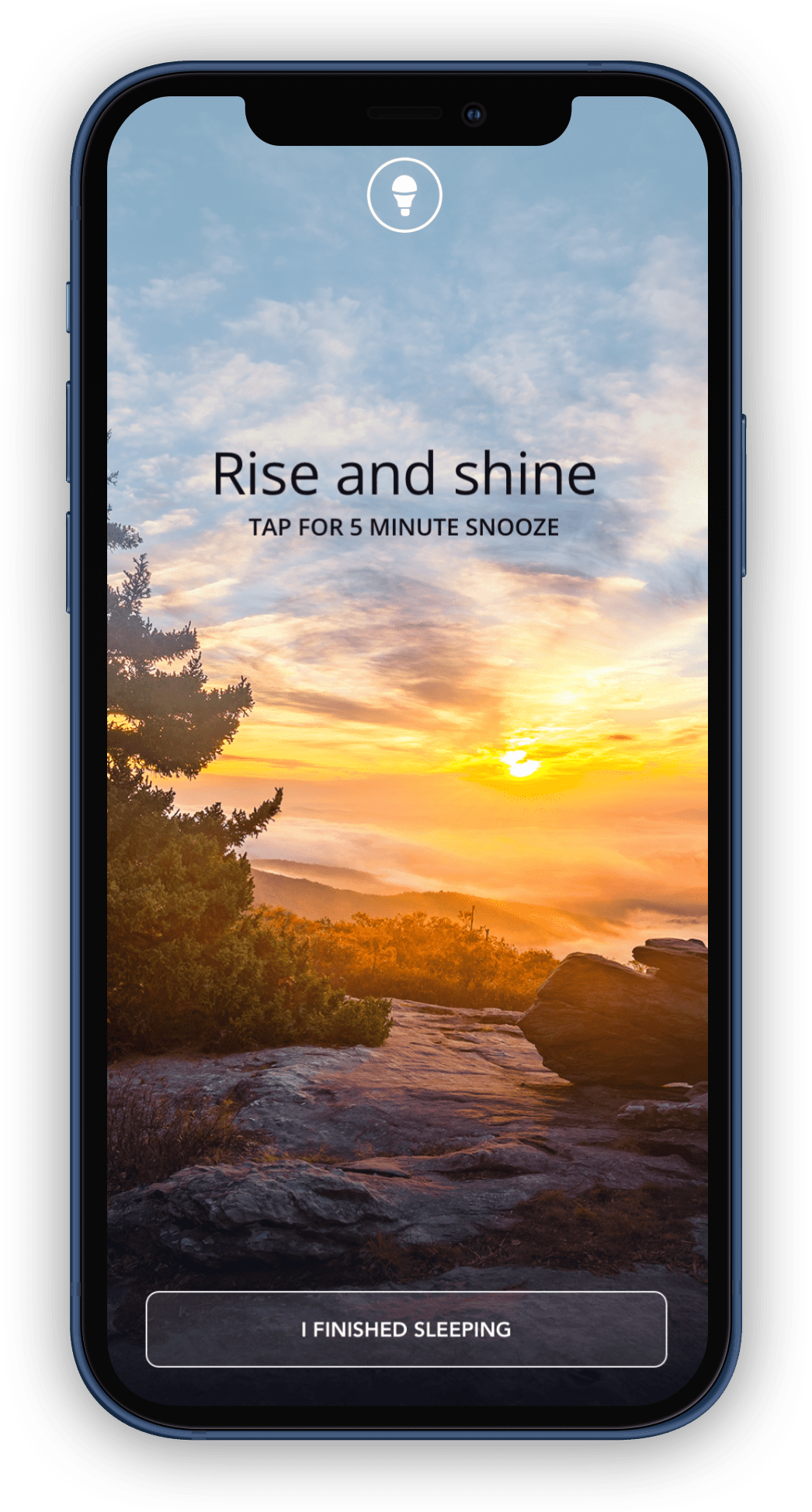
9.
SleepSpace will then awaken you in a lighter sleep stage using our patented smart alarm clock designed to prevent morning brain fog. When you wake up in the morning, tap I’m Finished Sleeping, or get back to sleep by snoozing your phone with the simple shake of your wrist. If you have a sleep partner, you can also set your Apple Watch to our vibration wake feature to ensure that you do not disturb them in the morning.
10.
Your sleep data includes important sleep statistics like your recovery score, how long it took to fall asleep, awakenings, bedtime, wake time, sleep efficiency, sleep stages and quality, heart rate, heart rate variability (HRV), pulse oxygenation, and phone motion data. Dr. Snooze AI will then use this collected data to provide you with personalized feedback on ways to improve your sleep. It's like having a sleep coach in your pocket!
Tap on any of the measures on this screen to see a more detailed explanation. Learn more about SleepSpace data.