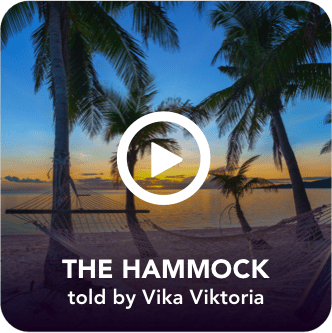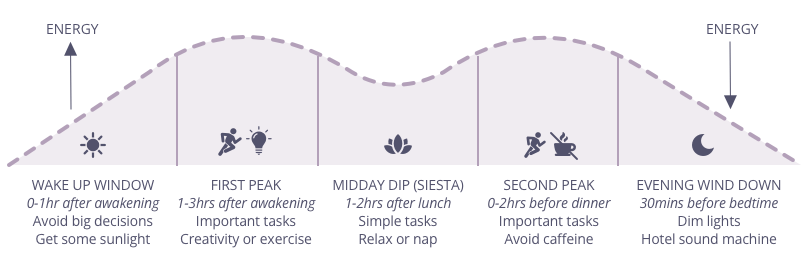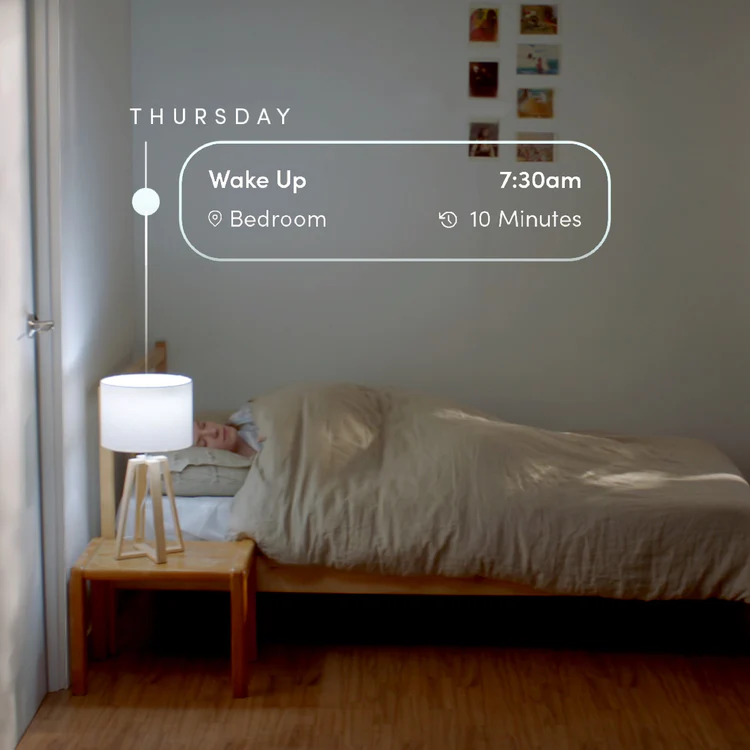Wake up with the sun
Tutorial of LIFX Integration
How it works
Dr. Dan Gartenberg, CEO of SleepSpace describes how to sync the LIFX smart bulbs with SleepSpace in order to adjust colors and seamlessly create regenerative wind down and wake up experiences.
Set your smart lights once and unlock the power of light in your sleep environment.
Gradual Wake Up
How to do it
Set your smart wake window anywhere from 1 minute to 30 minutes. This awakens you in a lighter sleep stage during this window. The light bulb ramps up from red to bright white, just like a morning sunrise. At night, when you start a sleep journey, the lights turn a dim red hue. Unlike blue light, red light results in less melatonin suppression, which helps you fall asleep and is proven in many peer reviewed article.
AI-Based Sleep Coaching
There are other advanced features of the Smart Alarm that including:
Soothing Meditations
How it works
Do you have a meditation practice?
It is recommended to augment that practice with the right lighting in your relaxation environment. This is especially important if you wake up in the middle of the night and try to meditate. One of the main recommendations from the proven treatment of cognitive behavioral therapy for insomnia is to get out of bed to meditate when you can't sleep for 15 minutes or more. When you do this, your lights should be as dim and as red as possible.
Circadian Optimization
How to do it
SleepSpace will analyze your circadian rhythm. You can get notified about when is best for you to wake up, wind down, and take an afternoon siesta. Your smart light can be programmed to entrain your naturally occurring circadian rhythm. We call this circadian optimization.
A stronger circadian rhythm, augmented by smart light, means a deeper night of sleep.
Backed by science
Improves sleep by 5%
We worked with LIFX Smart Bulbs and Google Home to see what the effect of smart lights were on perceived sleep quality. Compared to a sham light experience, we found that gradually dimming lights at night and brightening lights in the morning improved sleep. These improvements averaged about 5% across all people, with more than a 15% improvement for some individuals.
You can find details about the sleep study we did with LIFX and Google here!