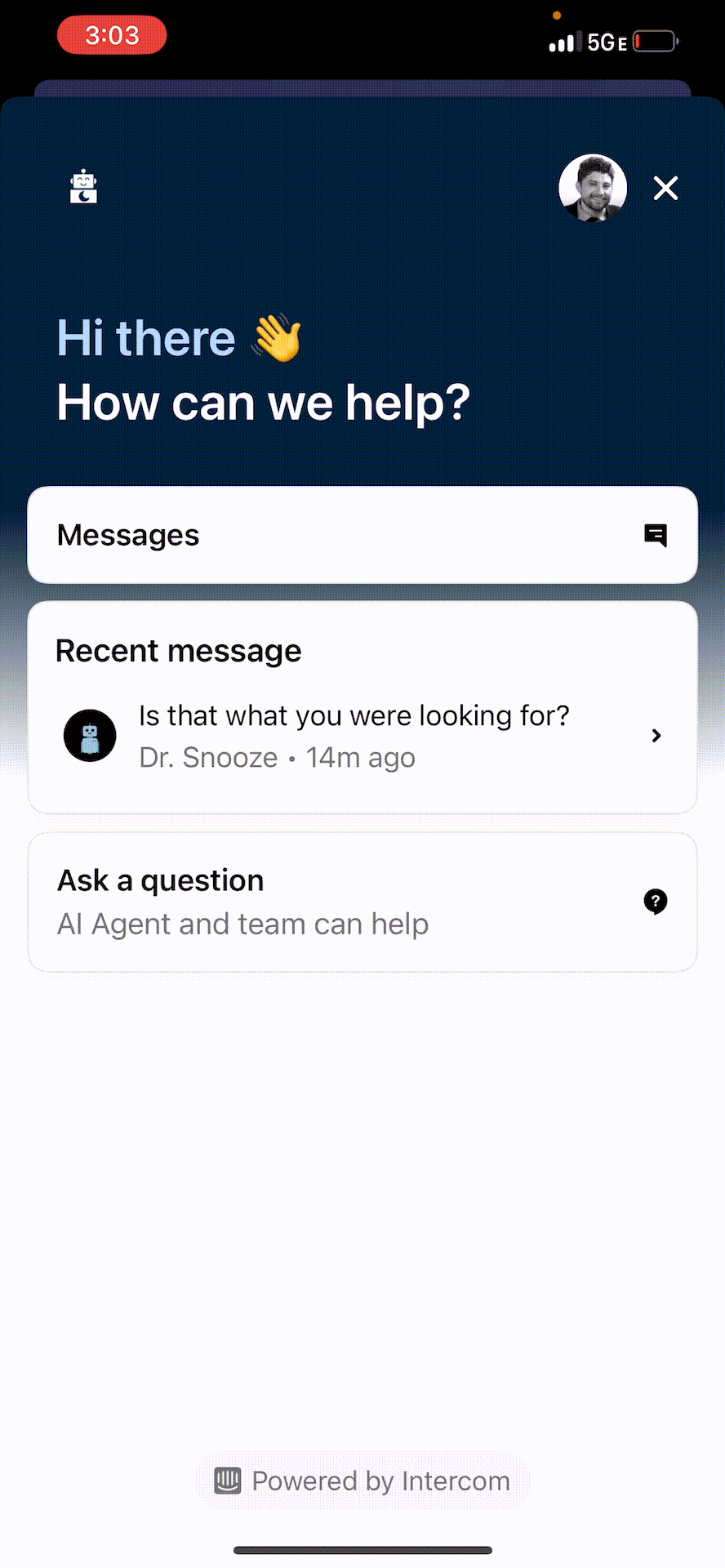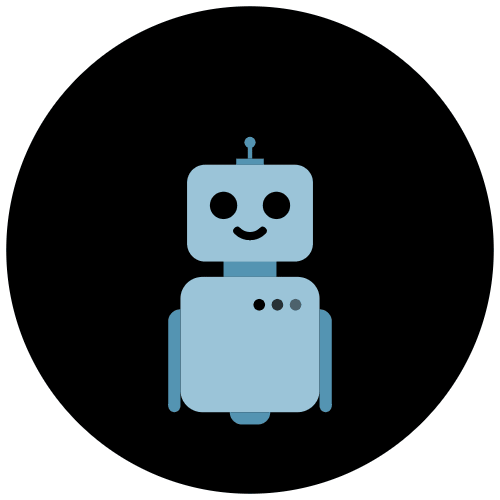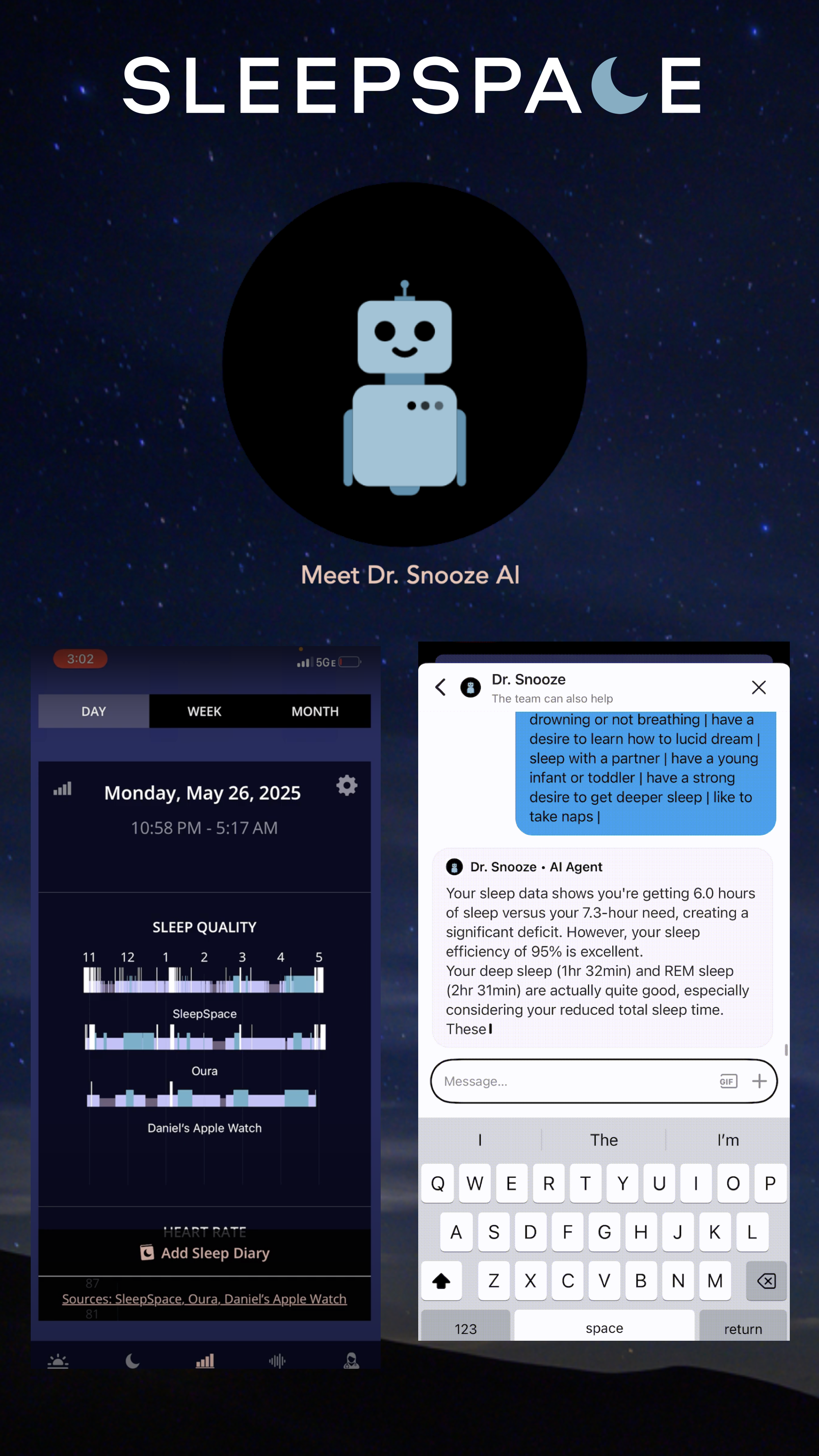Dr. Snooze - AI Chatbot Powered By Sleep Science
24/7 Sleep Support, Like a Sleep Coach in your Pocket
Have questions about sleep? Ask Dr. Snooze!
Dr. Snooze™ is an Artificially Intelligent (AI) chatbot built by leading Sleep Doctors, Scientists and Technicians to expertly answer your questions. Ask questions and get answers immediately on how to best improve your sleep. Dr. Snooze is like having a sleep coach in your pocket. Almost every sleep challenge can be addressed with Dr. Snooze and our team of coaches. Here are some of our frequently asked questions answered by Dr. Snooze. Dr. Snooze was built on 1000s of academic articles to provide you accurate feedback on how to fix your sleep. It can even help you analyze your dreams!
LEVEL 1
Free Support from Dr. Snooze AI with personalized insights when you enter your data.
LEVEL 2
Live sleep technicians are available to answer questions that Dr. Snooze can't answer.
LEVEL 3
Book a zoom consultation with a live human to delve deeper.
Dr. Snooze FAQs
How do I stay asleep throughout the night?
SleepSpace has many meditation and breathwork exercises that you can utilize when you are unable to fall back asleep. Enter your sleep data into the chatbot to get personalized feedback!
Can I try out SleepSpace before purchasing a premium membership?
Yes! We have a 7-day free trial you can use to see if SleepSpace is the right fit for you.
How do I fall asleep faster?
Create a wind down ritual the can happen 10-60 minutes before sleep. Stengthen your circadian rhythm, and follow our guide.
Video demo of Dr. Snooze AI using SleepSpace's Apple Watch Algo, Apple's Algo, and Oura. Dr. Snooze analyzes your unique sleep data to provide you with personalized feedback.
How do I edit my wind down, sound mask and gradual alarm sounds?
Go to the sleep screen and tap on the edit button. From here you can turn your wind down, mask, and alarm settings on or off and customize your wind down, sleep, and wake up sounds.
▸What wearables sync with the iPhone app?
Any device that shares its data with Apple Health will integrate with SleepSpace. This means we can sync with Oura Ring, Whoop, Apple Watch, Biostrap, Withings, Eight Mattress, Garmin, Beddit, and many more. You can find out more about the types of data you can get from these devices here: https://sleepspace.com/using-wearables/. We provide the most accurate and nuanced sleep health data when integrating with the Apple Watch, including our proprietary sleep staging algorithm. Other devices like an at-home-sleep-test provide a better measure of your pulse oxygenation.
What volume should I set the smart sound machine?
Set the volume of the pink noise such that it doesn't distract you at night but that you audibly hear it. The deep sleep stimulation sounds will then automatically play at the right volume for you.
Where should I place my phone?
SleepSpace includes 5 ways to track sleep that are described here. We recommend placing your phone at the foot of your bed for the best accuracy. You can optionally also place it on your nightstand. SleepSpace can pick up on micromotions and vibrations indicative of your sleep quality when it is placed on your nightstand. We do not recommend sleeping with the phone in bed as this can lead to unhealthy usage of technology. For best tracking, purchase the SleepSpace Smart Bed which turns your phone into an accurate sleep tracker while charging it at night. For increased accuracy, you can integrate with various wearables like Apple Watch, Oura, Whoop, Garmin, Eight Mattress, and more.
*Ask Dr. Snooze literally any question about your sleep and you will get answers in seconds! Learn more about how you can benefit from our recent feature in CNET.