Connect your Apple Watch
The Most Accurate Sleep Detection in the World that Goes Beyond Sleep Tracking
For the highest quality sleep tracking
We turn on the high resolution tracking mode of your Apple Watch in order to make it more accurate at measuring your sleep, heart rate, and pulse oxygenation. When connecting with Apple Watch, SleepSpace adjusts sounds and plays vibrations in order to promote relaxation and deeper sleep. This is a form of biofeedback, which has a long history of use in promoting tranquil states of consciousness. We have validated our system in peer reviewed journals. Additionally, you can get biofeedback based on your heart rate in order to promote relaxation. In order to get the most out of this feature, be sure your Apple Watch is connected, fully charged and on your wrist. Then follow these steps:
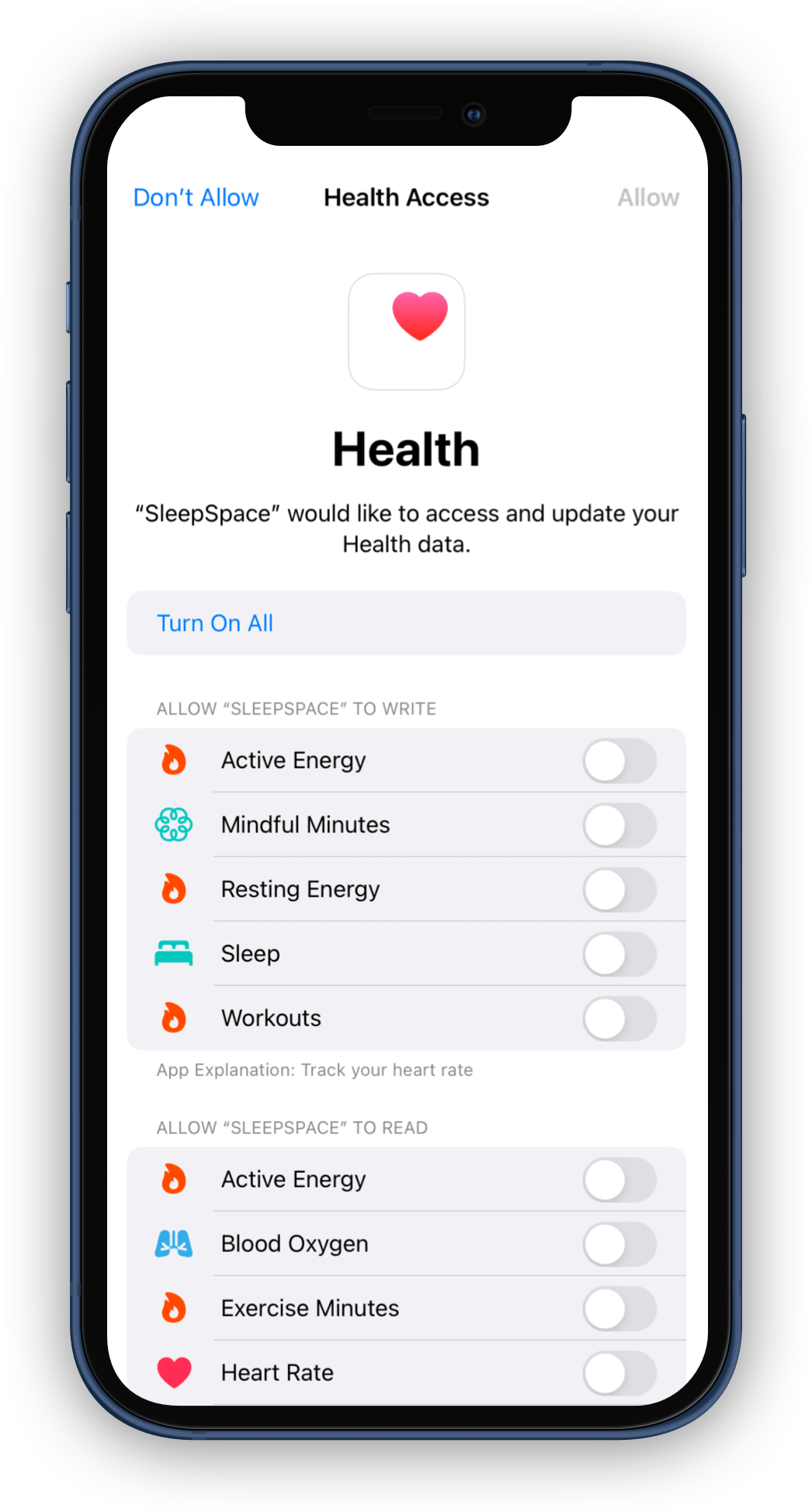
1.
First, be sure to grant SleepSpace access to your Apple Health data. This is typically done when you first install the app, or you can go to the Today screen and tap the Settings icon in the upper right corner. Then go to More > Authorize Apple Health.
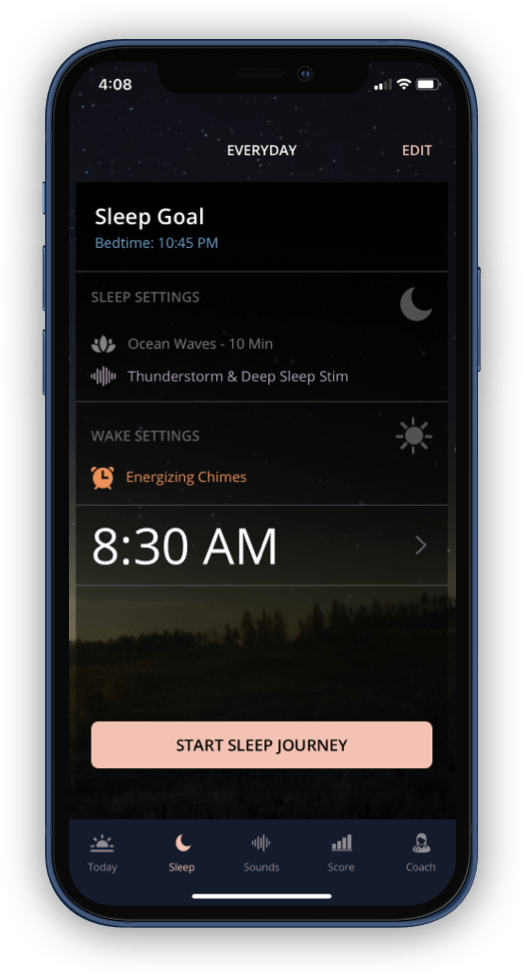
2.
When you're ready for bed, tap Go to bed on the Today screen or tap the Sleep tab. Be sure your Apple Watch is fully charged and on your wrist. Tap Start Sleep Journey to being your session.
3.
On the Wind Down screen or Sleep Tracking screen, wait until you see your heart rate next to the heart icon, to insure that your device is connected and tracking has begun.
Validated Accuracy of the SleepSpace's Apple Watch Integration
We built our uniquely accurate sleep detection model using thousands of nights of data collected from Polysomnography. Polysomnography involves connected various electrodes to the body in order to measure sleep stages. Unlike other sleep detection systems, we built SleepSpace to measure sleep during sleep for the purpose of enhancing sleep. Most wearables evaluate sleep after the total night of sleep has occurred, but with SleepSpace, every 30 seconds your sleep stages are evaluated, in real-time, in order for us to adjust our smart sound machine feature and deep sleep stimulation. We have published these findings in various open peer reviewed journals.
Troubleshooting Apple Watch connection
You will know your phone is connected to your Apple Watch if you see your heart rate on both your phone and Apple Watch screen and if the green lights on the back of your watch are on. Additionally, your heart rate will appear on the SleepSpace wind down screen, sleep tracking screen, or meditation screen. Having the green light on means that your Apple Watch is in high resolution mode and it samples your heart rate every 5 seconds (.2 hertz). This is the highest resolution data that the Apple Watch provides to 3rd party developers.

If your Apple Watch isn't connecting, try these steps:
1) Exit your sleep session on the phone and start a new sleep session.
2) Be sure the Sleep Space app is on your Apple Watch, by tapping the crown and looking for the SleepSpace icon. If it isn't not on your phone, go to the Watch app and download SLeepSpace
3) Try to exit the SleepSpace app on your Apple Watch:
- Press the. Digital Crown to display all apps.
- Tap the SleepSpace app.
- Press and hold the Side Button.
- When the Power Down menu appears, release the Side Button.
- Press and hold the Digital Crown until the app goes away and the watch face returns.

IMPORTANT: Make sure that you turn off wake on rise on your Apple Watch
1) Find the Apple Watch app on your phone.
2) Go to <Display & Brightness>
3) Toggle off <Wake on Rise>